SYSTEMS & COMMANDS
Welcome To ProtectorsCraft!
Below you can see the list of the systems and commands our server comes with:
GUI System/menu - Opens the Inventory Menu control panel.
Wild/RTP System
Explore various worlds with ease using our /wild or /rtp commands! This feature allows you to teleport to multiple worlds, each offering unique environments and resources. Access different worlds through a simple GUI menu. In-depth information like maximum border can be found in this GUI, as well as on our Server Mechanics wiki page./wild or /rtp - Open GUI and select a destination to be teleported to immediately/survivalworld - Teleport to the main survival world/nether - Teleport to the nether world/end - Teleport to the end world/resourceworld - Teleport to the resource world/resourcenether - Teleport to the resource nether world/resourceend - Teleport to the resource end world/plotworld - Teleport to the plot world
Economy System
All Players start with $200./balance - Check how much money you have/pay [player] [amount] - Transfer money to another player/baltop - Richest players on the server
Shop System
Players are able to buy and sell a wide range of items through the in-game shop menu, which has a dynamic pricing system that adjusts rates based on supply and demand. With daily resets on stock limits and item availability, both server-wide and for individual players, our shop ensures a fair trading environment that reflects the activity of our economy. Along with this, each tier has its own buy and sell price modifier for the shop.
Available categories: Blocks, Food, Ores, Spawners, Tools, Armor, Farming, Mob Drops, Dyes, and Misc./shop - Opens the shop menu/shop search - Brings up a search bar to search for shop items matching the name/sellgui - Sell all items by dragging them into the chest at once/sell inventory - Sell all items in your inventory/sell hand - Sell any item you are holding/sellall [item] [amount] - Sells all items in your inventory matching the given item name
Job System
All Players start with 2 job spots and the spots increase as your tier increases.
Available Jobs: Miner, Woodcutter, Fisherman, Builder, Crafter, Hunter, Weaponsmith, Enchanter, Brewer, Digger, Farmer, and Explorer/job - Open the menu to join a job/jobs join [job] - Join a job by typing the command in chat/jobs leave [job] - Leave a job by typing the command in chat/jobs leaveall - Leave all jobs
Home Claim System
To get land from claim blocks, you can use the golden shovel that you got from the claim Kit. If you did not receive one, you can type /kit claim claim. Click the first block that you would like to start with, and then click the second one across the first block, which will claim everything in-between that area. Every hour players will receive 100 claim blocks. To buy claim blocks for money, type /buyclaimblocks (amount of blocks)./Claimdashboard - Open the claim dashboard GUI for the claim you're standing in/ClaimList - View all your current claims and easily teleport to any of them/Trust - Gives another player permission to edit in your claim/UnTrust - Revokes any permissions granted to a player in your claim/AccessTrust - Gives a player permission to use your buttons, levers, and beds/ContainerTrust - Gives a player permission to use your buttons, levers, beds, crafting gear, containers, and animals/TrustList - Lists the permissions for the claim you're standing in/SubdivideClaims - Switches your shovel to subdivision mode, so you can subdivide your claims. This allows you to grant others access only to those areas!/BasicClaims - Puts your shovel back in basic claims mode/PermissionTrust - Grants a player permission to share his permission level with others/Untrust All - Removes all permissions for all players in your claim/Abandonclaim - Delete the current claim you're standing in/AbandonAllClaims - Deletes all of your claims/TransferClaim - Transfer the current claim you're standing in to someone else/BuyClaimBlocks [Amount] - Converts server money to claim blocks/SellClaimBlocks [Amount] - Converts claim blocks to server money/ExpandClaim [Amount] - Expands the claim # of amount on each side 
Claim Flag Commands:/FlagsDashboard - Opens claim flags dashboard/AvailableClaimFlags - Shows a list of all flags you can use/ListClaimFlags - Shows a list of all flags set in the claim/SetClaimFlag [Flag] - Sets a flag in your claim/UnsetClaimFlag [Flag] - Removes a flag from your claim
Available Claim Flags:BuySubclaim - Allows players to buy the subclaim, which can only be bought by one playerEnterMessage - Sends a message to the player when they enter your claimNoEnter - Prevents all players from entering your claimNoEnterPlayer - Blocks specific players from entering in your claimProtectNamedMobs - Protects mobs that have a nameNoMobSpawns - Prevents ALL mobs from spawning in your claim area, good or bad!NoMonsters - Prevents all bad mobs from spawning in this area, and will also prevent them from entering your claimAllowPVP - Allows players to PVP within the claimNoPetDamage - Prevents players from damaging pets in your claimNoItemPickup - Prevents players from picking up items in your claimAllowBlockExplosions - Enable damage caused by explosions (ie: creepers & tnt)NoSnowForm - Prevents snow from forming in your claimNoFlight - Prevents players from flying in your claimNoBlockForm - Prevents blocks from forming or spreading based on world conditions
Home System
Provides players with the ability to create, manage, and navigate personal homes and warps within the server./trust [player] - Trust Player On Land./sethome [home_name] - Add a home/delhome [home_name] - Delete a home/homelist - Show all available home/home [home_name] - Go home/renamehome [home_name] [new_home_name] - Rename your home/warps - See all the server warps/warpgui - See all the server warps GUI/warp [warp_name] - Warp to a location/playerwarp or /pwarp - Create your own player warp for others to join
Teleport System
Enhances player interaction and mobility, allowing for quick and easy transportation between players and specific locations./tpahere [player] - Request players to teleport to you/tpask [player] - Send a request to teleport to players/tpaccept - Accept teleport request/tpconfirm - Confirm teleport to a PVP warp/tpadeny - Deny teleport request/tptoggle - Toggle on/off teleport requests/back - Teleport back to where you were before you died
Player Warps System
Players are able to create a player warp for others to join./pwarp - Displays Player Warp menu./pwarp <warp> - Teleports to the player warp/pwarp set <name> [player] - Sets a warp to your location/pwarp remove <warp> - Removes the warp/pwarp lock <warp> - Locks the warp/pwarp password <set/remove> <warp> - Adds a password to the warp/pwarp desc set/remove <warp> <desc> - Manage warp descriptions/pwarp list [page] [player] - Lists all the current player warps/pwarp amount [player] - Check how much warps you have/pwarp icon <set/remove> <warp> - Manage warp icons/pwarp category set/remove/list <warp> [category] - Set a warp category/pwarp rate <warp> <description> - Rate a warp/pwarp favourite <warp> [player] - Add a warp to your favorites
PVP System
Enable or disable PVP on a per-player basis, default to PVP being disabled, with additional protections against various forms of player damage, such as TNT and potion effects. Also includes Newbie Protection and Anti Kill Abuse./pvp [on/off] - Toggle PVP/pvpinfo [player] - Shows info about you or another player/pvpstatus [player] - Check yours or another player's PVP status
Player Shop System
Once you reach Coal Tier, you are able to buy and sell your items using player-made chest sign shops. To do this, simply left-click on a chest with the item you want to sell and type in chat how much you want to sell each item for, and then once the shop has been made, add the items in the chest./chestshop create <price> [item] - Command to create the shop with item in hand or specified/chestshop buy - Change the shop to buying items/chestshop sell - Change the shop to selling items/chestshop price <price> - Change the buy/sell price of the item/chestshop suggestprice - Suggests a recommended price for a shop item, based on other shops/finditem TO_BUY [item] - Find a specific chest shop item to buy/finditem TO_SELL [item] - Find a specific chest shop item to sell/finditem hideshop - Hide your shop from being found using the finditem command/finditem revealshop - Add your shop to be found using the finditem command/chestshop setowner [player] - Change the Shop Owner/chestshop staff - Shop staff management/chestshop size - Change the bulk size/chestshop item - Change the item of the shop/chestshop limit - Set shop limits/chestshop benefit - Divide benefits between shop owner and other players/chestshop discount - Apply a discount code or manage your own discount codes/chestshop fetchmessage - Show unread shop messages/chestshop name [name] - Changes the name of the chestshop/chestshop permission - Shop permission management/chestshop remove - Removes the shop you’re looking at/chestshop transferownership [player] - Transfer the shop you're looking at to another player/chestshop discord - Manage your personal quickshop discord settings
Player Tiers System
Allows players to level up their tier the more time they play! All the way up to the Netherite rank which lets users use permanent flight and so much more, all without spending any real-life money./tiers - Level up your player tier the more you play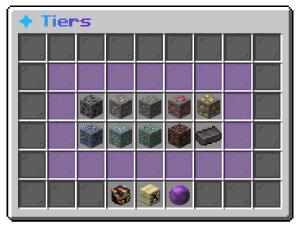
Donator Ranks System
Allows players to support the server while gaining exclusive perks./ranks - View all available donator ranks and their perks.
Media Ranks System
Rewards content creators with special ranks and benefits./mediaranks - View all available media ranks and their perks.
Kits System
Allows players access to a variety of kits on a weekly basis./kits - View all available kits.
Rewards System
Allows players to claim daily and weekly rewards./rewards - View all available rewards.
Crate System
We have crates that you can get by playing and leveling up, redeeming weekly rewards, AFKing in /warp AFK, using Vote Points, participating in events, or buying crate keys on our website./crates - View all crates available/crates open [crate name] - Virtually open a crate while holding a crate key/warp crates - Warp to the crates warp
Quest System
Players are able to start quests for specific things and get money for completing them.
Some available quest categories: Bake, Adventure, Armorsmith, Tamer, Farming, Brewing, Digger, Building, Crafter, Breeder, etc./quest - View all available quests
Custom Enchantments System
Upgrade your tools and weapons with special enchantments! All available enchantment information can be found here./ce or /enchanter - Access the enchantments GUI/enchantinfo [enchantment] - Get details about a specific enchantment/tinkerer - Recycle custom enchanted books for magic dusts and exp/alchemist - Combine custom enchanted books and magic dusts/reapply - Reapplies effect on armor in case enchants stop working
Further Information:
Success Rate: Chance of applying an enchantment.
Destroy Rate: Risk of item destruction during enchanting.
Scrolls:
Black: Removes one enchantment from an item is converted to a book.
White: Protects item from destruction due to a failed custom enchantment book.
Randomizer: Rerolls success/destroy rates on books.
Transmog: Organizes lore and shows enchantment count.
Slot Increaser: Increase max number of custom enchantments on an item.
Discord Sync System
Synchronize your in-game ranks with our Discord Server roles!/discord link - Link your Minecraft account to our Discord Server. After entering this command, you'll receive a unique code
Once you have the code, send it as a private message to the @PC. bot on our Discord server. After verifying the code, your game rank will be synced with the corresponding Discord role.
Auction House System
Allows players to list their items on the server auction market for others to buy!/auctionhouse or /ah - Opens the Auction House GUI/ah sell <price> [amount] - List an item on the auction house for a specific amount/ah history - View your purchase and/or sale history
Trade System
Allows players to trade items, claim blocks, XP, and money with other players!/trade - Get further information about trade commands/trade (player) - Send a trade offer to a player/trade accept - Accept to currently pending trade request/trade deny - Refuse trade request/trade block (player) - Blocks trade requests from player/trade toggle - Toggles trade accepts
Pets System
Choose a pet companion to accompany you on your adventures!/pet gui - Open the Pet Selection GUI/pet remove - Remove a pet/pet rename - Rename a pet/pet spawn - Spawn a pet you have access to
Duel & FFA Fight System
Engage in epic battles with other players or teams in various formats like 1v1, 2v2, FFA (Free For All), Party vs Party, Party Split, and Party FFA. Utilize your own inventory to gain the upper hand and build strategically in the arena, thanks to the regenerative abilities of the Duel and FFA Arenas. After each match, Duel Arenas regenerates, ensuring a fresh start for every battle, and the FFA arena regenerates every 30 minutes./fightgui - Opens the Fight GUI/duel - Duel someone, accept duels, or manage your duel settings/ffaarena - Use to play Free for All/queue - Join a queue for your desired fight format/team - Create or manage your fight team/surrender - Leave while in a fight/fightspec - Spectate current ongoing fights/fightstats - See your fight statistics
KOTH System
Allows players to compete in weekly scheduled King of the Hill (KOTH) every Sunday at 11:30 AM CDT as long as there are more than 10 players in-game and the winner gets a reward!/koth help - View the KOTH help menu/koth cancel - Cancel your pending actions/koth stats - View your stats/koth info <name> - Get info about a specific KOTH/koth events - View upcoming KOTH events/koth warp list - List available warps/koth warp go <name> - Warp to a specific KOTH arena
Mini-Games System
Have fun with a variety of mini-games against others or by yourself!
Available Games: Soccer, Pool, Tic Tac Toe, Snake, Clicker, Connect 4, Spleef, and Minesweeper./minigamesdashboard - Open Mini-Games Dashboard/warp GameHub - Warp to the Game Hub/minigames join <game> - Join a specific game/minigames restart - Restart the ongoing game/minigames quit - Leave the current game/minigames list - List all available games/minigames tp <game> - Teleport to a game arena
Plots System
Allows players to claim their own plots in the Plot warp. The price to buy a plot is $500, merging with another plot is $1000, and selling a plot is $250./plotgui - Open Plot Dashboard/warp Plots - Teleport to the Plots Warp/plot claim or /plot buy - Claim the plot you are standing on/plot delete - Delete your plot/plot home - Teleport to your plot/plot list - List all your plots/plot visit - Visit another player's plot/plot add (player) - Add a player to the whitelist of the plot/plot trust (player) - Trust a player with more permissions on your plot/plot remove (player) - Remove a player from a plot/plot deny (player) - Deny a user from entering a plot/plot kick (player) - Kick a player from your plot/plot merge - Merge the plot you are standing on with another plot/plot like - Like the plot you are standing on/plot dislike - Dislike the plot you are standing on/plot rate - Rate the plot you are standing on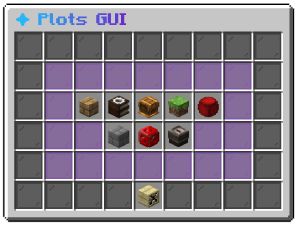
Server Voting System
Allows players to vote for the server on voting sites for vote crates and rewards!/vote - View Voting sites GUI/vpoints - View your Voting Points/vshop - View Voting shop GUI to buy using your Voting Points/vtoggle - Toggle whether or not you will receive vote broadcasts
Bounty System
Players can set a Bounty on others or claim an active Bounty. The minimum amount for a Bounty is $100, and the maximum amount is $20,000./bounty set [player] - Place a bounty on a player/bounty check [player] - Check if a player has a bounty placed on them/bounty top - Get a list of the top 10 bounty amounts and which player they are on
Skin System
Allows players to easily change their player skin to any skin from the internet!/skin (name) - Changes your skin to a specific player name/skin url (skin URL) - Changes your skin from a URL/skin clear - Reset your skin
ProtectorGPT AI System
Ask any Minecraft or server-related questions in chat and get help directly in-game from ProtectorGPT, our custom-made AI assistant! It has knowledge of almost every aspect of the server and can instantly help answer any question players may have. Normally, ProtectorGPT only responds when a question is asked related to the server, but it can be tagged using ProtectorGPT in the chat message to force the bot to respond to a specific question. These questions should not be inappropriate, or the ability to ask questions will be removed. Players can also privately ask questions to ProtectorGPT. Each player has a limit of 25 questions per day./ai ask <question> - Ask ProtectorGPT a question privately/ai toggle - Toggle ProtectorGPT automatically answering your questions in chat/ai stats - See the number of questions you have asked as well as the remaining amount you can ask for the day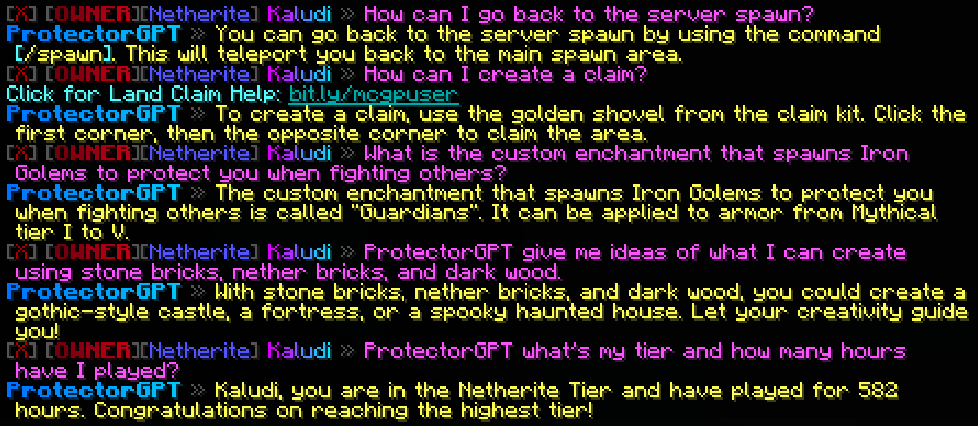
Tournament System
Allows players to compete in server-wide events to earn rewards! Tournaments reset each week and the top 3 players receive rewards. The full list of rewards per position are attached below./tournament - Open the tournament GUI
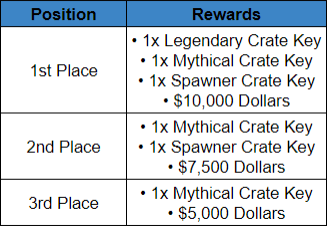
AFK Rewards System
Receive random crate keys or money every 2 and a half hours by AFKing in the warp /warp AFK. The full reward list and odds are attached below./warp AFK - Teleport to the AFK warp
MobArena System
Join the battle in our new MobArena with 30 waves of mobs and different stages every 5 waves, including Slime, Undead, Pillagers, Nether, End, and a Bonus Round.
Enjoy rewards after each stage and a surprise reward after all 30 waves./MobArena - Open the MobArena GUI/warp MobArena - Visit the MobArena/ama join - Start a game in MobArena/ama leave - Leave a game in MobArena/ama spectate main - Spectate players in the arena/ama shop - Open the arena shop/ama balance - View your arena coins balance/ama stats - View your arena stats
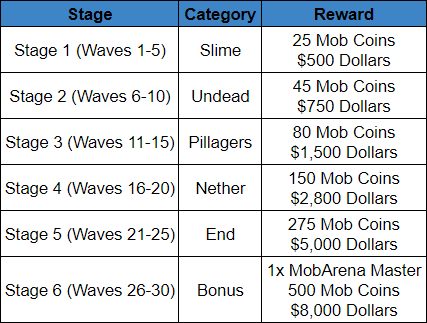
Friends System
The friend system allows players to add each other as friends and to interact with them in various ways./Friend list - List all your friends/Friend Msg [Player] [Message] - Send a message to a friend/Friend Add [Player] - Add a friend/Friend Accept [Player] - Accept a friend request/Friend Deny [Player] - Deny a friend request/Friend Remove [Friend] - Removes a friend/Friend Settings - Change the settings
Party System
The party system allows players to play together and chat with each other privately within the party./Party Join - Join a party/Party Invite - Invite a player into your party/Party Deny - Deny a party invitation/Party Kick - Kicks a player out of the party/Party List - List all players who are in the party/Party Leave - Leave the party/Party Chat - Send all players in the party a message/Party Leader - Makes another player the party leader/Party Toggle - Toggles on/off party chat or normal chat
Clan System
Get the ultimate multiplayer experience by forming clans! Team up with friends or make new allies. You can join an existing clan, set up your own clan, invite members, and manage leadership. After starting or joining a clan you can type /tags and select the clan you're in to apply the tag to your name./clan invite [player] - Invites a player into your clan/clan leader [player] - Makes a player the new leader of your clan/clan kick [player] - Kicks a player from your clan/clan name [new clan name] - Sets a new name for your clan/clan delete - Deletes the clan/clan tag [new clan tag] - Sets a new tag for your clan/clan sethome - Set the home location for your clan/clan home - Teleport to your clan's home/clan promote [player] - Promotes a player to the next clan rank/clan demote [player] - Demotes the player to the previous clan rank/clan rank [player] - Show the player's current rank/clan ranks - Shows all player ranks for your clan/clan public - Makes the clan public, allowing anyone to join/clan private - Makes the clan private; new members must be invited/clan party - Invites all clan members to a party/clan chat [message] - Sends a private message to all clan members/clan get [player] - Retrieves the clan information of a specific player/clan list [clan name] - Lists all the members within a specific clan/clan stats [clan name] [stat name] - Views the statistics of a specific clan/clan settings - Access the clan settings menu/clan setcolor [color] - Sets a custom color for your clan tag. Make sure the [color] parameter includes only the Minecraft color format (e.g., 'b' for blue, 'd' for purple, etc)/clan rmcolor - Removes the custom color from your clan tag/clan leave - Leaves your current clan
Chat Feelings System
Express yourself in the chat with various actions!/wb (player) - Welcome back a player/hug (player) - Show affection/slap (player) - Show displeasure/poke (player) - Grab attention/highfive (player) - Celebrate/yell (player) - Express frustration/facepalm (player) - Show disappointment/shake (player) - Shake hands/punch (player) - Express anger/dab (player) - Show style/boi (player) - Express confusion/cry (player) - Show sadness/pat (player) - Comfort/sus (player) - Cast suspicion/feelings - Lists all available feelings/cf mute (player) - Mute feelings from a player/cf unmute (player) - Unmute feelings from a player/cf mutelist - Show feelings mutelist/cf ignore (player/all) - Ignore feelings from a player/cf stats - View your feelings stats
ChatPlaceholders System
Make your chats more interactive to other players by displaying various types like your current item in hand, playtime, money balance, and more./chatplaceholders - Opens menu to view all chat placeholders, which are also listed below
Available Placeholders:[i],[item] - Display the item you're currently holding in chat[m],[money] - Display your current balance in chat[inv] - Display your entire inventory in chat[einv],[ender] - Display your enderchest inventory in chat[gametime] - Display the current game time in chat[realtime] - Display the real-world time in chat[pos],[coords] - Display your current coordinates in chat[ping] - Display your current ping in chat[time],[playtime] - Display your total server play time in chat[mobkills] - Display the number of mobs you've killed in chat[playerkills] - Display the number of players you've killed in chat[deaths] - Display your total number of deaths in chat[w],[welcome] - Display the server's welcome message in chat[chatwins] - Display your chat wins in chat[biome] - Display the biome you're currently in[xp] - Display your current XP level in chat[firstjoin] - Display the date of your first join in chat[alljoins] - Display the total number of unique player joins on the server in chat[parkour] - Display your highest parkour score in chat[restart] - Display the next server restart time in chat[country] - Display your Country in chat[resource] - Display the next resource world reset time in chat[health] - Display your Health in chat[chestshop] - Display the amount of items sold from your shop in the past 30 days in chat[realname] - Displays your real name in chat[active] - Displays your activity level in the past week in chat
Drinksmith System
Allows players to purchase various drinks with unique temporary effects with in-game money./drinksmith - Opens GUI Menu to purchase Drinks with in-game money
Perks System
Allows players to redeem many different perks that affect the entire server for 60 seconds. Each perk has a cooldown of 7 days. Some perks include: Increased Speed, Fire Walker, Double Jump, Head Dropper, Haste, Cure Hunger, Cure Spells, and much more!/perks - Opens Perks GUI
Parkour System
Test your parkour skills with varying difficulty levels./parkour or /warp parkour - Takes you to the parkour area
Player Voting System
Allows players to vote for various situations using the player voting system./voting - Open player voting GUI/voting day - Vote to change time to daytime/voting sun - Vote to change the weather to clear/voting [agree/disagree] - Agree or disagree with another player's vote
Thank System
The Thank System allows players to express gratitude and thank the efforts or kindness of other players./thank [player] (reason) - Give a Thanks to a player, optionally with reason/thanks - Opens Thanks GUI/thanks [player] - Displays the player's Thanks
Bottled EXP System
Allows players to convert their experience points (XP) into XP Bottles. A small amount of XP is consumed in the conversion process./bottle stats - Check your current XP and bottle information/bottle get [amount/max] - Exchange your XP for XP bottles. Use 'max' to convert all your XP/bottle until [level] - Shows how many bottles you need to reach a specified level/bottle store [exp/level/max] - Store a specified amount of XP or levels in a bottle. Use 'max' to store all your XP
Armor Stand Editor System
Allows players to easily edit armor stand poses and attributes. To use it, click on the ground with flint.
Bee Hive Viewer System
Allows players to check the amount of Bees and Honey inside Hives on right click with an empty hand.
Mics. Commands/spawn - Go back to the main spawn/rules - View server rules in-game/gettingstarted - Brief information to help players get started/vguide - Opens the virtual Guide Book/links - Get links to the server's Discord, Website, etc./msg - Send private messages to other players in-game/playtime - Check your total playtime/playtime top - Players with the highest playtime/sboard - Show/hide Scoreboard/bossbar - Show/hide PC Bossbar/resourcebb - Show/hide Resource World Bossbars/restarttime - View the next Server Restart time/chunkv - Places imaginary blocks around the chunk edge/chunkvp - View particles on the chunk border edge for 20 seconds/mail - Send a message mail to an online or offline player/afk - Toggle being AFK in-game/warns - Check your warns (If any)/report (player) (reason) - Reports a player along with a reason/skull - Get a player head of yourself/xp - Shows current XP and experience points information/ignore (player) - Ignore other players or unignore other players/list - Shows a list of all the players that are currently online/online - Shows a list of all the players online (includes players' real names and nicknames)/ping - Shows your current ping/togglegui - Show GUI of player toggles to quickly toggle on/off various toggles/toggle [chat/join/quit/pm/soundnotify/timed] - Blocks players from receiving any specific type of messages/toggle list - Show list of toggled on/off messages/mentiontoggle - Toggle being alerted when someone mentions you in chat/discord - Get the link to our Discord/links - Get the links for our server/wiki - Get the link to the wiki page on our website/apply - Get the link to apply for a staff position/bedrock - Open bedrock interface (exclusive to bedrock players)/realname - Displays the username of a user based on nickname/emojis - Get all available emoji keywords to use emojis in chat/inventoryfull toggle - Toggle inventory full notifications
Check /help in-game for more commands.